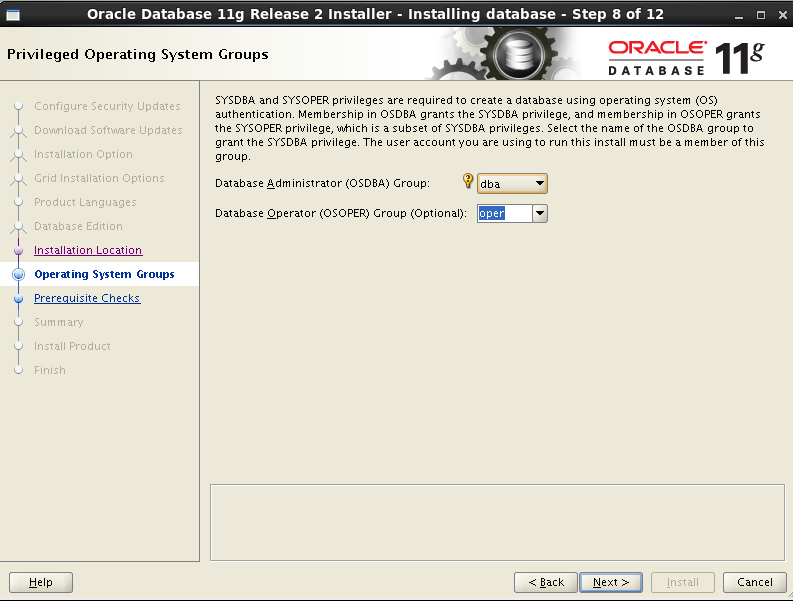Refer the below docs for pre upgrade considerations:
--> Script to Collect DB Upgrade/Migrate Diagnostic Information (dbupgdiag.sql) (Doc ID 556610.1)
---> Things to Consider Before Upgrading to 11.2.0.3/11.2.0.4 Grid Infrastructure/ASM (Doc ID 1363369.1)
Make sure all CRS components are healthy before you start the Upgrade.
---------------------------------------------------------------------------------------
[grid@node1 grid] crsctl stat res -t | tee /home/grid/logs/crsctl_stat_p_bef_patch.txt
<= Is anything other than gsd OFFLINE ?
--------------------------------------------------------------------------------
NAME TARGET STATE SERVER STATE_DETAILS
--------------------------------------------------------------------------------
Local Resources
--------------------------------------------------------------------------------
ora.DATA.dg
ONLINE ONLINE node1
ONLINE ONLINE node2
ora.FRA.dg
ONLINE ONLINE node1
ONLINE ONLINE node2
ora.LISTENER.lsnr
ONLINE ONLINE node1
ONLINE ONLINE node2
ora.USER_DATA.dg
ONLINE ONLINE node1
ONLINE ONLINE node2
ora.asm
ONLINE ONLINE node1 Started
ONLINE ONLINE node2 Started
ora.gsd
OFFLINE OFFLINE node1
OFFLINE OFFLINE node2
ora.net1.network
ONLINE ONLINE node1
ONLINE ONLINE node2
ora.ons
ONLINE ONLINE node1
ONLINE ONLINE node2
--------------------------------------------------------------------------------
Cluster Resources
--------------------------------------------------------------------------------
ora.LISTENER_SCAN1.lsnr
1 ONLINE ONLINE node2
ora.LISTENER_SCAN2.lsnr
1 ONLINE ONLINE node1
ora.LISTENER_SCAN3.lsnr
1 ONLINE ONLINE node1
ora.cvu
1 ONLINE ONLINE node1
ora.node1.vip
1 ONLINE ONLINE node1
ora.node2.vip
1 ONLINE ONLINE node2
ora.oc4j
1 ONLINE ONLINE node2
ora.racdb.db
1 ONLINE ONLINE node1 Open
2 ONLINE ONLINE node2 Open
ora.scan1.vip
1 ONLINE ONLINE node2
ora.scan2.vip
1 ONLINE ONLINE node1
ora.scan3.vip
1 ONLINE ONLINE node1
[grid@node1 grid] crsctl query crs activeversion | tee /home/grid/logs/crsversion_bef_patch.txt
Oracle Clusterware active version on the cluster is [11.2.0.3.0]
[grid@node1 grid] crsctl query crs softwareversion | tee /home/grid/logs/crsversion_software_bef_patch.txt
Oracle Clusterware version on node [node1] is [11.2.0.3.0]
[grid@node1 grid] crsctl stat res -p | tee /home/grid/logs/crs_stat_p_bef_patch.txt
[grid@node1 grid] crsctl query css votedisk | tee /home/grid/logs/qry_css_bef_patch.txt
## STATE File Universal Id File Name Disk group
-- ----- ----------------- --------- ---------
1. ONLINE 8648b62898a24f65bf5ac6becf11922b (/dev/oracleasm/disks/OCR_VOTE) [DATA]
Located 1 voting disk(s).
[grid@node1 grid] ocrcheck | tee /home/grid/logs/ocrchk_bef_patch.txt
Status of Oracle Cluster Registry is as follows :
Version : 3
Total space (kbytes) : 262120
Used space (kbytes) : 2944
Available space (kbytes) : 259176
ID : 1499390533
Device/File Name : +DATA
Device/File integrity check succeeded
Device/File not configured
Device/File not configured
Device/File not configured
Device/File not configured
Cluster registry integrity check succeeded
Logical corruption check bypassed due to non-privileged user
[grid@node1 grid] crsctl check cluster -all | tee /home/grid/logs/check_cluster.txt
**************************************************************
node1:
CRS-4537: Cluster Ready Services is online
CRS-4529: Cluster Synchronization Services is online
CRS-4533: Event Manager is online
**************************************************************
node2:
CRS-4537: Cluster Ready Services is online
CRS-4529: Cluster Synchronization Services is online
CRS-4533: Event Manager is online
**************************************************************
From oracle user check instance status :
------------------------------------------------
[oracle@node1 oracle] srvctl status database -d racdb | tee /home/oracle/upgrade/check_cluster.txt
Instance racdb1 is running on node node1
Instance racdb2 is running on node node2
[oracle@node1 oracle] srvctl config database -d racdb | tee /home/oracle/upgrade/check_cluster.txt
Database unique name: racdb
Database name: racdb
Oracle home: /data01/app/oracle/product/11.2.0.3/db_1
Oracle user: oracle
Spfile: +DATA/racdb/spfileracdb.ora
Domain: localdomain
Start options: open
Stop options: immediate
Database role: PRIMARY
Management policy: AUTOMATIC
Server pools: racdb
Database instances: racdb1,racdb2
Disk Groups: DATA,USER_DATA
Mount point paths:
Services:
Type: RAC
Database is administrator managed
On both node1 and node2 make directory for 11.2.0.4 ORACLE_HOME :
------------------------------------------------------------------------------------------------
mkdir -p /data01/app/11.2.0/grid_11204
root@node1 ~]# mkdir -p /data01/app/11.2.0/grid_11204
[root@node1 ~]# cd /data01/app/11.2.0
[root@node1 11.2.0]# ls -lrth grid_11204
drwxr-xr-x 2 root root 4.0K Jan 9 14:32 grid_11204
[root@node1 11.2.0]# chown -R grid:oinstall grid_11204/
[root@node1 11.2.0]# chmod -R 775 grid_11204/
[root@node1 11.2.0]# ls -lrth grid_11204
drwxrwxr-x 2 grid oinstall 4.0K Jan 9 14:32 grid_11204
[root@node1 11.2.0]#
Verify the qosadmin users :
Known bug related to qosadmin user AUTH failure : So check before upgrade only :
GI Upgrade from 11.2.0.3.6+ to 11.2.0.4 or 12.1.0.1 Fails with User(qosadmin) is deactivated. AUTH FAILURE. (Doc ID 1577072.1)
otherwise rootupgrade.sh will fail with error "Failed to perform J2EE (OC4J) Container Resource upgrade at /haclu/64bit/11.2.0.4/grid/crs/install/crsconfig_lib.pm line 9323"
[root@node1 ~]# /data01/app/11.2.0/grid_11203/bin/qosctl qosadmin -listusers
AbstractLoginModule password: ---> Default password is oracle112
oc4jadmin
JtaAdmin
qosadmin
Run Runcluvfy utility pre crs upgrade :
----------------------------------------
./runcluvfy.sh stage -pre crsinst -upgrade -n node1,node2 -rolling -src_crshome /data01/app/11.2.0/grid_11203 -dest_crshome /data01/app/11.2.0/grid_11204 -dest_version 11.2.0.4.0 -fixup -fixupdir /home/grid/logs -verbose | tee /home/grid/logs/runcluvfy.out
======================start: Run cluster verify output ========================
Performing pre-checks for cluster services setup
Checking node reachability...
Check: Node reachability from node "node1"
Destination Node Reachable?
------------------------------------ ------------------------
node1 yes
node2 yes
Result: Node reachability check passed from node "node1"
Checking user equivalence...
Check: User equivalence for user "grid"
Node Name Status
------------------------------------ ------------------------
node2 passed
node1 passed
Result: User equivalence check passed for user "grid"
Checking CRS user consistency
Result: CRS user consistency check successful
Checking node connectivity...
Checking hosts config file...
Node Name Status
------------------------------------ ------------------------
node2 passed
node1 passed
Verification of the hosts config file successful
Interface information for node "node2"
Name IP Address Subnet Gateway Def. Gateway HW Address MTU
------ --------------- --------------- --------------- --------------- ----------------- ------
eth0 192.168.56.72 192.168.56.0 0.0.0.0 UNKNOWN 08:00:27:C4:E7:ED 1500
eth0 192.168.56.91 192.168.56.0 0.0.0.0 UNKNOWN 08:00:27:C4:E7:ED 1500
eth0 192.168.56.82 192.168.56.0 0.0.0.0 UNKNOWN 08:00:27:C4:E7:ED 1500
eth1 192.168.10.2 192.168.10.0 0.0.0.0 UNKNOWN 08:00:27:53:6F:4D 1500
eth1 169.254.231.223 169.254.0.0 0.0.0.0 UNKNOWN 08:00:27:53:6F:4D 1500
Interface information for node "node1"
Name IP Address Subnet Gateway Def. Gateway HW Address MTU
------ --------------- --------------- --------------- --------------- ----------------- ------
eth0 192.168.56.71 192.168.56.0 0.0.0.0 UNKNOWN 08:00:27:C4:E7:E6 1500
eth0 192.168.56.93 192.168.56.0 0.0.0.0 UNKNOWN 08:00:27:C4:E7:E6 1500
eth0 192.168.56.92 192.168.56.0 0.0.0.0 UNKNOWN 08:00:27:C4:E7:E6 1500
eth0 192.168.56.81 192.168.56.0 0.0.0.0 UNKNOWN 08:00:27:C4:E7:E6 1500
eth1 192.168.10.1 192.168.10.0 0.0.0.0 UNKNOWN 08:00:27:53:6F:46 1500
eth1 169.254.204.171 169.254.0.0 0.0.0.0 UNKNOWN 08:00:27:53:6F:46 1500
Check: Node connectivity for interface "eth0"
Source Destination Connected?
------------------------------ ------------------------------ ----------------
node2[192.168.56.72] node2[192.168.56.91] yes
node2[192.168.56.72] node2[192.168.56.82] yes
node2[192.168.56.72] node1[192.168.56.71] yes
node2[192.168.56.72] node1[192.168.56.93] yes
node2[192.168.56.72] node1[192.168.56.92] yes
node2[192.168.56.72] node1[192.168.56.81] yes
node2[192.168.56.91] node2[192.168.56.82] yes
node2[192.168.56.91] node1[192.168.56.71] yes
node2[192.168.56.91] node1[192.168.56.93] yes
node2[192.168.56.91] node1[192.168.56.92] yes
node2[192.168.56.91] node1[192.168.56.81] yes
node2[192.168.56.82] node1[192.168.56.71] yes
node2[192.168.56.82] node1[192.168.56.93] yes
node2[192.168.56.82] node1[192.168.56.92] yes
node2[192.168.56.82] node1[192.168.56.81] yes
node1[192.168.56.71] node1[192.168.56.93] yes
node1[192.168.56.71] node1[192.168.56.92] yes
node1[192.168.56.71] node1[192.168.56.81] yes
node1[192.168.56.93] node1[192.168.56.92] yes
node1[192.168.56.93] node1[192.168.56.81] yes
node1[192.168.56.92] node1[192.168.56.81] yes
Result: Node connectivity passed for interface "eth0"
Check: TCP connectivity of subnet "192.168.56.0"
Source Destination Connected?
------------------------------ ------------------------------ ----------------
node1:192.168.56.71 node2:192.168.56.72 passed
node1:192.168.56.71 node2:192.168.56.91 passed
node1:192.168.56.71 node2:192.168.56.82 passed
node1:192.168.56.71 node1:192.168.56.93 passed
node1:192.168.56.71 node1:192.168.56.92 passed
node1:192.168.56.71 node1:192.168.56.81 passed
Result: TCP connectivity check passed for subnet "192.168.56.0"
Check: Node connectivity for interface "eth1"
Source Destination Connected?
------------------------------ ------------------------------ ----------------
node2[192.168.10.2] node1[192.168.10.1] yes
Result: Node connectivity passed for interface "eth1"
Check: TCP connectivity of subnet "192.168.10.0"
Source Destination Connected?
------------------------------ ------------------------------ ----------------
node1:192.168.10.1 node2:192.168.10.2 passed
Result: TCP connectivity check passed for subnet "192.168.10.0"
Checking subnet mask consistency...
Subnet mask consistency check passed for subnet "192.168.56.0".
Subnet mask consistency check passed for subnet "192.168.10.0".
Subnet mask consistency check passed.
Checking multicast communication...
Checking subnet "192.168.56.0" for multicast communication with multicast group "230.0.1.0"...
Check of subnet "192.168.56.0" for multicast communication with multicast group "230.0.1.0" passed.
Checking subnet "192.168.10.0" for multicast communication with multicast group "230.0.1.0"...
Check of subnet "192.168.10.0" for multicast communication with multicast group "230.0.1.0" passed.
Check of multicast communication passed.
Checking OCR integrity...
OCR integrity check passed
Checking ASMLib configuration.
Node Name Status
------------------------------------ ------------------------
node2 passed
node1 passed
Result: Check for ASMLib configuration passed.
Check: Total memory
Node Name Available Required Status
------------ ------------------------ ------------------------ ----------
node2 1.9598GB (2055048.0KB) 1.5GB (1572864.0KB) passed
node1 1.9598GB (2055048.0KB) 1.5GB (1572864.0KB) passed
Result: Total memory check passed
Check: Available memory
Node Name Available Required Status
------------ ------------------------ ------------------------ ----------
node2 774.3477MB (792932.0KB) 50MB (51200.0KB) passed
node1 913.3008MB (935220.0KB) 50MB (51200.0KB) passed
Result: Available memory check passed
Check: Swap space
Node Name Available Required Status
------------ ------------------------ ------------------------ ----------
node2 1.7578GB (1843196.0KB) 2.9398GB (3082572.0KB) failed
node1 1.7578GB (1843196.0KB) 2.9398GB (3082572.0KB) failed
Result: Swap space check failed
Check: Free disk space for "node2:/data01/app/11.2.0/grid_11204,node2:/tmp"
Path Node Name Mount point Available Required Status
---------------- ------------ ------------ ------------ ------------ ------------
/data01/app/11.2.0/grid_11204 node2 / 11.376GB 7.5GB passed
/tmp node2 / 11.376GB 7.5GB passed
Result: Free disk space check passed for "node2:/data01/app/11.2.0/grid_11204,node2:/tmp"
Check: Free disk space for "node1:/data01/app/11.2.0/grid_11204,node1:/tmp"
Path Node Name Mount point Available Required Status
---------------- ------------ ------------ ------------ ------------ ------------
/data01/app/11.2.0/grid_11204 node1 / 11.1307GB 7.5GB passed
/tmp node1 / 11.1307GB 7.5GB passed
Result: Free disk space check passed for "node1:/data01/app/11.2.0/grid_11204,node1:/tmp"
Check: User existence for "grid"
Node Name Status Comment
------------ ------------------------ ------------------------
node2 passed exists(201)
node1 passed exists(201)
Checking for multiple users with UID value 201
Result: Check for multiple users with UID value 201 passed
Result: User existence check passed for "grid"
Check: Group existence for "oinstall"
Node Name Status Comment
------------ ------------------------ ------------------------
node2 passed exists
node1 passed exists
Result: Group existence check passed for "oinstall"
Check: Membership of user "grid" in group "oinstall" [as Primary]
Node Name User Exists Group Exists User in Group Primary Status
---------------- ------------ ------------ ------------ ------------ ------------
node2 yes yes yes yes passed
node1 yes yes yes yes passed
Result: Membership check for user "grid" in group "oinstall" [as Primary] passed
Check: Run level
Node Name run level Required Status
------------ ------------------------ ------------------------ ----------
node2 5 3,5 passed
node1 5 3,5 passed
Result: Run level check passed
Check: Hard limits for "maximum open file descriptors"
Node Name Type Available Required Status
---------------- ------------ ------------ ------------ ----------------
node2 hard 65536 65536 passed
node1 hard 65536 65536 passed
Result: Hard limits check passed for "maximum open file descriptors"
Check: Soft limits for "maximum open file descriptors"
Node Name Type Available Required Status
---------------- ------------ ------------ ------------ ----------------
node2 soft 65536 1024 passed
node1 soft 65536 1024 passed
Result: Soft limits check passed for "maximum open file descriptors"
Check: Hard limits for "maximum user processes"
Node Name Type Available Required Status
---------------- ------------ ------------ ------------ ----------------
node2 hard 16384 16384 passed
node1 hard 16384 16384 passed
Result: Hard limits check passed for "maximum user processes"
Check: Soft limits for "maximum user processes"
Node Name Type Available Required Status
---------------- ------------ ------------ ------------ ----------------
node2 soft 16384 2047 passed
node1 soft 16384 2047 passed
Result: Soft limits check passed for "maximum user processes"
There are no oracle patches required for home "/data01/app/11.2.0/grid_11203".
There are no oracle patches required for home "/data01/app/11.2.0/grid_11204".
Check: System architecture
Node Name Available Required Status
------------ ------------------------ ------------------------ ----------
node2 x86_64 x86_64 passed
node1 x86_64 x86_64 passed
Result: System architecture check passed
Check: Kernel version
Node Name Available Required Status
------------ ------------------------ ------------------------ ----------
node2 2.6.39-400.17.1.el6uek.x86_64 2.6.32 passed
node1 2.6.39-400.17.1.el6uek.x86_64 2.6.32 passed
Result: Kernel version check passed
Check: Kernel parameter for "semmsl"
Node Name Current Configured Required Status Comment
---------------- ------------ ------------ ------------ ------------ ------------
node2 250 250 250 passed
node1 250 250 250 passed
Result: Kernel parameter check passed for "semmsl"
Check: Kernel parameter for "semmns"
Node Name Current Configured Required Status Comment
---------------- ------------ ------------ ------------ ------------ ------------
node2 32000 32000 32000 passed
node1 32000 32000 32000 passed
Result: Kernel parameter check passed for "semmns"
Check: Kernel parameter for "semopm"
Node Name Current Configured Required Status Comment
---------------- ------------ ------------ ------------ ------------ ------------
node2 100 100 100 passed
node1 100 100 100 passed
Result: Kernel parameter check passed for "semopm"
Check: Kernel parameter for "semmni"
Node Name Current Configured Required Status Comment
---------------- ------------ ------------ ------------ ------------ ------------
node2 128 128 128 passed
node1 128 128 128 passed
Result: Kernel parameter check passed for "semmni"
Check: Kernel parameter for "shmmax"
Node Name Current Configured Required Status Comment
---------------- ------------ ------------ ------------ ------------ ------------
node2 4294967295 4294967295 1052184576 passed
node1 4294967295 4294967295 1052184576 passed
Result: Kernel parameter check passed for "shmmax"
Check: Kernel parameter for "shmmni"
Node Name Current Configured Required Status Comment
---------------- ------------ ------------ ------------ ------------ ------------
node2 4096 4096 4096 passed
node1 4096 4096 4096 passed
Result: Kernel parameter check passed for "shmmni"
Check: Kernel parameter for "shmall"
Node Name Current Configured Required Status Comment
---------------- ------------ ------------ ------------ ------------ ------------
node2 2097152 2097152 2097152 passed
node1 2097152 2097152 2097152 passed
Result: Kernel parameter check passed for "shmall"
Check: Kernel parameter for "file-max"
Node Name Current Configured Required Status Comment
---------------- ------------ ------------ ------------ ------------ ------------
node2 6815744 6815744 6815744 passed
node1 6815744 6815744 6815744 passed
Result: Kernel parameter check passed for "file-max"
Check: Kernel parameter for "ip_local_port_range"
Node Name Current Configured Required Status Comment
---------------- ------------ ------------ ------------ ------------ ------------
node2 between 9000.0 & 65500.0 between 9000.0 & 65500.0 between 9000.0 & 65500.0 passed
node1 between 9000.0 & 65500.0 between 9000.0 & 65500.0 between 9000.0 & 65500.0 passed
Result: Kernel parameter check passed for "ip_local_port_range"
Check: Kernel parameter for "rmem_default"
Node Name Current Configured Required Status Comment
---------------- ------------ ------------ ------------ ------------ ------------
node2 262144 262144 262144 passed
node1 262144 262144 262144 passed
Result: Kernel parameter check passed for "rmem_default"
Check: Kernel parameter for "rmem_max"
Node Name Current Configured Required Status Comment
---------------- ------------ ------------ ------------ ------------ ------------
node2 4194304 4194304 4194304 passed
node1 4194304 4194304 4194304 passed
Result: Kernel parameter check passed for "rmem_max"
Check: Kernel parameter for "wmem_default"
Node Name Current Configured Required Status Comment
---------------- ------------ ------------ ------------ ------------ ------------
node2 262144 262144 262144 passed
node1 262144 262144 262144 passed
Result: Kernel parameter check passed for "wmem_default"
Node Name Current Configured Required Status Comment
---------------- ------------ ------------ ------------ ------------ ------------
node2 1048576 1048576 1048576 passed
node1 1048576 1048576 1048576 passed
Result: Kernel parameter check passed for "wmem_max"
Check: Kernel parameter for "aio-max-nr"
Node Name Current Configured Required Status Comment
---------------- ------------ ------------ ------------ ------------ ------------
node2 1048576 1048576 1048576 passed
node1 1048576 1048576 1048576 passed
Result: Kernel parameter check passed for "aio-max-nr"
Check: Package existence for "binutils"
Node Name Available Required Status
------------ ------------------------ ------------------------ ----------
node2 binutils-2.20.51.0.2-5.36.el6 binutils-2.20.51.0.2 passed
node1 binutils-2.20.51.0.2-5.36.el6 binutils-2.20.51.0.2 passed
Result: Package existence check passed for "binutils"
Check: Package existence for "compat-libcap1"
Node Name Available Required Status
------------ ------------------------ ------------------------ ----------
node2 compat-libcap1-1.10-1 compat-libcap1-1.10 passed
node1 compat-libcap1-1.10-1 compat-libcap1-1.10 passed
Result: Package existence check passed for "compat-libcap1"
Check: Package existence for "compat-libstdc++-33(x86_64)"
Node Name Available Required Status
------------ ------------------------ ------------------------ ----------
node2 compat-libstdc++-33(x86_64)-3.2.3-69.el6 compat-libstdc++-33(x86_64)-3.2.3 passed
node1 compat-libstdc++-33(x86_64)-3.2.3-69.el6 compat-libstdc++-33(x86_64)-3.2.3 passed
Result: Package existence check passed for "compat-libstdc++-33(x86_64)"
Check: Package existence for "libgcc(x86_64)"
Node Name Available Required Status
------------ ------------------------ ------------------------ ----------
node2 libgcc(x86_64)-4.4.7-3.el6 libgcc(x86_64)-4.4.4 passed
node1 libgcc(x86_64)-4.4.7-3.el6 libgcc(x86_64)-4.4.4 passed
Result: Package existence check passed for "libgcc(x86_64)"
Check: Package existence for "libstdc++(x86_64)"
Node Name Available Required Status
------------ ------------------------ ------------------------ ----------
node2 libstdc++(x86_64)-4.4.7-3.el6 libstdc++(x86_64)-4.4.4 passed
node1 libstdc++(x86_64)-4.4.7-3.el6 libstdc++(x86_64)-4.4.4 passed
Result: Package existence check passed for "libstdc++(x86_64)"
Check: Package existence for "libstdc++-devel(x86_64)"
Node Name Available Required Status
------------ ------------------------ ------------------------ ----------
node2 libstdc++-devel(x86_64)-4.4.7-3.el6 libstdc++-devel(x86_64)-4.4.4 passed
node1 libstdc++-devel(x86_64)-4.4.7-3.el6 libstdc++-devel(x86_64)-4.4.4 passed
Result: Package existence check passed for "libstdc++-devel(x86_64)"
Check: Package existence for "sysstat"
Node Name Available Required Status
------------ ------------------------ ------------------------ ----------
node2 sysstat-9.0.4-20.el6 sysstat-9.0.4 passed
node1 sysstat-9.0.4-20.el6 sysstat-9.0.4 passed
Result: Package existence check passed for "sysstat"
Check: Package existence for "gcc"
Node Name Available Required Status
------------ ------------------------ ------------------------ ----------
node2 gcc-4.4.7-3.el6 gcc-4.4.4 passed
node1 gcc-4.4.7-3.el6 gcc-4.4.4 passed
Result: Package existence check passed for "gcc"
Check: Package existence for "gcc-c++"
Node Name Available Required Status
------------ ------------------------ ------------------------ ----------
node2 gcc-c++-4.4.7-3.el6 gcc-c++-4.4.4 passed
node1 gcc-c++-4.4.7-3.el6 gcc-c++-4.4.4 passed
Result: Package existence check passed for "gcc-c++"
Check: Package existence for "ksh"
Node Name Available Required Status
------------ ------------------------ ------------------------ ----------
node2 ksh-20100621-19.el6 ksh-20100621 passed
node1 ksh-20100621-19.el6 ksh-20100621 passed
Result: Package existence check passed for "ksh"
Check: Package existence for "make"
Node Name Available Required Status
------------ ------------------------ ------------------------ ----------
node2 make-3.81-20.el6 make-3.81 passed
node1 make-3.81-20.el6 make-3.81 passed
Result: Package existence check passed for "make"
Check: Package existence for "glibc(x86_64)"
Node Name Available Required Status
------------ ------------------------ ------------------------ ----------
node2 glibc(x86_64)-2.12-1.107.el6 glibc(x86_64)-2.12 passed
node1 glibc(x86_64)-2.12-1.107.el6 glibc(x86_64)-2.12 passed
Result: Package existence check passed for "glibc(x86_64)"
Check: Package existence for "glibc-devel(x86_64)"
Node Name Available Required Status
------------ ------------------------ ------------------------ ----------
node2 glibc-devel(x86_64)-2.12-1.107.el6 glibc-devel(x86_64)-2.12 passed
node1 glibc-devel(x86_64)-2.12-1.107.el6 glibc-devel(x86_64)-2.12 passed
Result: Package existence check passed for "glibc-devel(x86_64)"
Check: Package existence for "libaio(x86_64)"
Node Name Available Required Status
------------ ------------------------ ------------------------ ----------
node2 libaio(x86_64)-0.3.107-10.el6 libaio(x86_64)-0.3.107 passed
node1 libaio(x86_64)-0.3.107-10.el6 libaio(x86_64)-0.3.107 passed
Result: Package existence check passed for "libaio(x86_64)"
Check: Package existence for "libaio-devel(x86_64)"
Node Name Available Required Status
------------ ------------------------ ------------------------ ----------
node2 libaio-devel(x86_64)-0.3.107-10.el6 libaio-devel(x86_64)-0.3.107 passed
node1 libaio-devel(x86_64)-0.3.107-10.el6 libaio-devel(x86_64)-0.3.107 passed
Result: Package existence check passed for "libaio-devel(x86_64)"
Checking for multiple users with UID value 0
Result: Check for multiple users with UID value 0 passed
Check: Current group ID
Result: Current group ID check passed
Starting check for consistency of primary group of root user
Node Name Status
------------------------------------ ------------------------
node2 passed
node1 passed
Check for consistency of root user's primary group passed
Check: Package existence for "cvuqdisk"
Node Name Available Required Status
------------ ------------------------ ------------------------ ----------
node2 cvuqdisk-1.0.9-1 cvuqdisk-1.0.9-1 passed
node1 cvuqdisk-1.0.9-1 cvuqdisk-1.0.9-1 passed
Result: Package existence check passed for "cvuqdisk"
Starting Clock synchronization checks using Network Time Protocol(NTP)...
NTP Configuration file check started...
Network Time Protocol(NTP) configuration file not found on any of the nodes. Oracle Cluster Time Synchronization Service(CTSS) can be used instead of NTP for time sync
hronization on the cluster nodes
Checking daemon liveness...
Check: Liveness for "ntpd"
Node Name Running?
------------------------------------ ------------------------
node2 yes
node1 yes
Result: Liveness check passed for "ntpd"
Check for NTP daemon or service alive passed on all nodes
Checking NTP daemon command line for slewing option "-x"
Check: NTP daemon command line
Node Name Slewing Option Set?
------------------------------------ ------------------------
node2 no
node1 no
Result:
NTP daemon slewing option check failed on some nodes
PRVF-5436 : The NTP daemon running on one or more nodes lacks the slewing option "-x"
Result: Clock synchronization check using Network Time Protocol(NTP) failed
Checking Core file name pattern consistency...
Core file name pattern consistency check passed.
Checking to make sure user "grid" is not in "root" group
Node Name Status Comment
------------ ------------------------ ------------------------
node2 passed does not exist
node1 passed does not exist
Result: User "grid" is not part of "root" group. Check passed
Check default user file creation mask
Node Name Available Required Comment
------------ ------------------------ ------------------------ ----------
node2 0022 0022 passed
node1 0022 0022 passed
Result: Default user file creation mask check passed
Checking consistency of file "/etc/resolv.conf" across nodes
Checking the file "/etc/resolv.conf" to make sure only one of domain and search entries is defined
File "/etc/resolv.conf" does not have both domain and search entries defined
Checking if domain entry in file "/etc/resolv.conf" is consistent across the nodes...
domain entry in file "/etc/resolv.conf" is consistent across nodes
Checking if search entry in file "/etc/resolv.conf" is consistent across the nodes...
search entry in file "/etc/resolv.conf" is consistent across nodes
Checking file "/etc/resolv.conf" to make sure that only one search entry is defined
All nodes have one search entry defined in file "/etc/resolv.conf"
Checking all nodes to make sure that search entry is "localdomain" as found on node "node2"
All nodes of the cluster have same value for 'search'
Checking DNS response time for an unreachable node
Node Name Status
------------------------------------ ------------------------
node2 failed
node1 failed
PRVF-5636 : The DNS response time for an unreachable node exceeded "15000" ms on following nodes: node2,node1
File "/etc/resolv.conf" is not consistent across nodes
UDev attributes check for OCR locations started...
Result: UDev attributes check passed for OCR locations
UDev attributes check for Voting Disk locations started...
Result: UDev attributes check passed for Voting Disk locations
Check: Time zone consistency
Result: Time zone consistency check passed
Checking VIP configuration.
Checking VIP Subnet configuration.
Check for VIP Subnet configuration passed.
Checking VIP reachability
Check for VIP reachability passed.
Checking Oracle Cluster Voting Disk configuration...
ASM Running check passed. ASM is running on all specified nodes
Oracle Cluster Voting Disk configuration check passed
Clusterware version consistency passed
Starting check for Reverse path filter setting ...
Reverse path filter setting is correct for all private interconnect network interfaces on node "node2.localdomain".
Reverse path filter setting is correct for all private interconnect network interfaces on node "node1.localdomain".
Check for Reverse path filter setting passed
Pre-check for cluster services setup was unsuccessful on all the nodes.
========================= END: Runcluvfy output =================
check for failed parameters in the log file :
[root@node1 logs]# cat runcluvfy.out |grep -i failed
Check: Swap space
Node Name Available Required Status
------------ ------------------------ ------------------------ ----------
node2 1.7578GB (1843196.0KB) 2.9398GB (3082572.0KB) failed
node1 1.7578GB (1843196.0KB) 2.9398GB (3082572.0KB) failed
Result: Swap space check failed
NTP daemon slewing option check failed on some nodes
Result: Clock synchronization check using Network Time Protocol(NTP) failed
node2 failed
node1 failed
In our case above failed parameters can be ignored as this is only a test server demo installation and swap and NTP failure can be ignored
-----------------------
Unset ORALCE env variables and start the runInstaller or you can use silent installation option . For silent upgrade response file is provided at the end of this article. I am using the GUI runInstaller in this demo.
unset ORACLE_HOME
unset ORACLE_BASE
unset ORACLE_SID
Now start runInstaller GUI using the grid user :
Solution to the above issue:
Password connectivity Issue: 11.2.0.4 runInstaller: [INS-06006] Passwordless SSH connectivity not set up between the following nodes(s) (Doc ID 1597212.1)
Solution : Check hostname update node list
set up ssh connectivity using sshsetup script
[grid@node1 ~]$ /data01/app/11.2.0/grid_11203/oui/bin/runInstaller -updateNodelist ORACLE_HOME=/data01/app/11.2.0/grid_11203 "CLUSTER_NODES={node1,node2}" CRS=true
Starting Oracle Universal Installer...
Checking swap space: must be greater than 500 MB. Actual 1328 MB Passed
The inventory pointer is located at /etc/oraInst.loc
The inventory is located at /data01/app/oraInventory
'UpdateNodeList' was successful.
[grid@node1 ~]$
[grid@node1 sshsetup]$ sh sshUserSetup.sh -user grid -hosts node2
The output of this script is also logged into /tmp/sshUserSetup_2015-01-10-14-31-22.log
Hosts are node2
user is grid
Platform:- Linux
Checking if the remote hosts are reachable
PING node2.localdomain (192.168.56.72) 56(84) bytes of data.
64 bytes from node2.localdomain (192.168.56.72): icmp_seq=1 ttl=64 time=0.250 ms
64 bytes from node2.localdomain (192.168.56.72): icmp_seq=2 ttl=64 time=0.393 ms
64 bytes from node2.localdomain (192.168.56.72): icmp_seq=3 ttl=64 time=0.357 ms
64 bytes from node2.localdomain (192.168.56.72): icmp_seq=4 ttl=64 time=0.435 ms
64 bytes from node2.localdomain (192.168.56.72): icmp_seq=5 ttl=64 time=0.417 ms
--- node2.localdomain ping statistics ---
5 packets transmitted, 5 received, 0% packet loss, time 4002ms
rtt min/avg/max/mdev = 0.250/0.370/0.435/0.067 ms
Remote host reachability check succeeded.
The following hosts are reachable: node2.
The following hosts are not reachable: .
All hosts are reachable. Proceeding further...
firsthost node2
numhosts 1
The script will setup SSH connectivity from the host node1.localdomain to all
the remote hosts. After the script is executed, the user can use SSH to run
commands on the remote hosts or copy files between this host node1.localdomain
and the remote hosts without being prompted for passwords or confirmations.
NOTE 1:
As part of the setup procedure, this script will use ssh and scp to copy
files between the local host and the remote hosts. Since the script does not
store passwords, you may be prompted for the passwords during the execution of
the script whenever ssh or scp is invoked.
NOTE 2:
AS PER SSH REQUIREMENTS, THIS SCRIPT WILL SECURE THE USER HOME DIRECTORY
AND THE .ssh DIRECTORY BY REVOKING GROUP AND WORLD WRITE PRIVILEDGES TO THESE
directories.
Do you want to continue and let the script make the above mentioned changes (yes/no)?
yes
The user chose yes
Please specify if you want to specify a passphrase for the private key this script will create for the local host. Passphrase is used to encrypt the private key and makes SSH much more secure. Type 'yes' or 'no' and then press enter. In case you press 'yes', you would need to enter the passphrase whenever the script executes ssh or scp.
The estimated number of times the user would be prompted for a passphrase is 2. In addition, if the private-public files are also newly created, the user would have to specify the passphrase on one additional occasion.
Enter 'yes' or 'no'.
no
The user chose no
Creating .ssh directory on local host, if not present already
Creating authorized_keys file on local host
Changing permissions on authorized_keys to 644 on local host
Creating known_hosts file on local host
Changing permissions on known_hosts to 644 on local host
Creating config file on local host
If a config file exists already at /home/grid/.ssh/config, it would be backed up to /home/grid/.ssh/config.backup.
Removing old private/public keys on local host
Running SSH keygen on local host with empty passphrase
Generating public/private rsa key pair.
Your identification has been saved in /home/grid/.ssh/id_rsa.
Your public key has been saved in /home/grid/.ssh/id_rsa.pub.
The key fingerprint is:
43:5f:93:1e:88:96:fd:8f:28:a4:ce:47:6e:2a:6e:a6 grid@node1.localdomain
The key's randomart image is:
+--[ RSA 1024]----+
| |
| + . . |
| = o = |
| o . + o |
| S . o |
| o.. . o |
| .o. . . . |
| +o +. |
| E=..++ |
+-----------------+
Creating .ssh directory and setting permissions on remote host node2
THE SCRIPT WOULD ALSO BE REVOKING WRITE PERMISSIONS FOR group AND others ON THE HOME DIRECTORY FOR grid. THIS IS AN SSH REQUIREMENT.
The script would create ~grid/.ssh/config file on remote host node2. If a config file exists already at ~grid/.ssh/config, it would be backed up to ~grid/.ssh/config.backup.
The user may be prompted for a password here since the script would be running SSH on host node2.
Warning: Permanently added 'node2,192.168.56.72' (RSA) to the list of known hosts.
grid@node2's password:
Done with creating .ssh directory and setting permissions on remote host node2.
Copying local host public key to the remote host node2
The user may be prompted for a password or passphrase here since the script would be using SCP for host node2.
grid@node2's password:
Done copying local host public key to the remote host node2
SSH setup is complete.
------------------------------------------------------------------------
Verifying SSH setup
===================
The script will now run the date command on the remote nodes using ssh
to verify if ssh is setup correctly. IF THE SETUP IS CORRECTLY SETUP,
THERE SHOULD BE NO OUTPUT OTHER THAN THE DATE AND SSH SHOULD NOT ASK FOR
PASSWORDS. If you see any output other than date or are prompted for the
password, ssh is not setup correctly and you will need to resolve the
issue and set up ssh again.
The possible causes for failure could be:
1. The server settings in /etc/ssh/sshd_config file do not allow ssh
for user grid.
2. The server may have disabled public key based authentication.
3. The client public key on the server may be outdated.
4. ~grid or ~grid/.ssh on the remote host may not be owned by grid.
5. User may not have passed -shared option for shared remote users or
may be passing the -shared option for non-shared remote users.
6. If there is output in addition to the date, but no password is asked,
it may be a security alert shown as part of company policy. Append the
additional text to the <OMS HOME>/sysman/prov/resources/ignoreMessages.txt file.
------------------------------------------------------------------------
--node2:--
Running /usr/bin/ssh -x -l grid node2 date to verify SSH connectivity has been setup from local host to node2.
IF YOU SEE ANY OTHER OUTPUT BESIDES THE OUTPUT OF THE DATE COMMAND OR IF YOU ARE PROMPTED FOR A PASSWORD HERE, IT MEANS SSH SETUP HAS NOT BEEN SUCCESSFUL. Please note that being prompted for a passphrase may be OK but being prompted for a password is ERROR.
Sat Jan 10 14:31:59 IST 2015
------------------------------------------------------------------------
SSH verification complete.
[grid@node1 sshsetup]$ ssh node2 date
Sat Jan 10 14:32:03 IST 2015
[grid@node1 sshsetup]$ ssh node2
Last login: Fri Jan 9 17:19:25 2015 from node1.localdomain
[grid@node2 ~]$ ssh node1 date
Sat Jan 10 14:44:05 IST 2015
Now dont setup using runinstllaler . Just click next ->.
rootupgrade.sh will stop the cluster on node1 and will replace the old clusterware entries with new clusterware entries in cluster upstart. after node one .run rootupgrade.sh on node2 .
[root@node1 ~]# sh /data01/app/11.2.0/grid_11204/rootupgrade.sh
Performing root user operation for Oracle 11g
The following environment variables are set as:
ORACLE_OWNER= grid
ORACLE_HOME= /data01/app/11.2.0/grid_11204
Enter the full pathname of the local bin directory: [/usr/local/bin]:
The contents of "dbhome" have not changed. No need to overwrite.
The contents of "oraenv" have not changed. No need to overwrite.
The contents of "coraenv" have not changed. No need to overwrite.
Entries will be added to the /etc/oratab file as needed by
Database Configuration Assistant when a database is created
Finished running generic part of root script.
Now product-specific root actions will be performed.
Using configuration parameter file: /data01/app/11.2.0/grid_11204/crs/install/crsconfig_params
Creating trace directory
User ignored Prerequisites during installation
Installing Trace File Analyzer
ASM upgrade has started on first node.
CRS-2791: Starting shutdown of Oracle High Availability Services-managed resources on 'node1'
CRS-2673: Attempting to stop 'ora.crsd' on 'node1'
CRS-2790: Starting shutdown of Cluster Ready Services-managed resources on 'node1'
CRS-2673: Attempting to stop 'ora.LISTENER.lsnr' on 'node1'
CRS-2673: Attempting to stop 'ora.cvu' on 'node1'
CRS-2673: Attempting to stop 'ora.LISTENER_SCAN3.lsnr' on 'node1'
CRS-2673: Attempting to stop 'ora.LISTENER_SCAN2.lsnr' on 'node1'
CRS-2673: Attempting to stop 'ora.FRA.dg' on 'node1'
CRS-2673: Attempting to stop 'ora.racdb.db' on 'node1'
CRS-2677: Stop of 'ora.cvu' on 'node1' succeeded
CRS-2672: Attempting to start 'ora.cvu' on 'node2'
CRS-2677: Stop of 'ora.LISTENER.lsnr' on 'node1' succeeded
CRS-2673: Attempting to stop 'ora.node1.vip' on 'node1'
CRS-2677: Stop of 'ora.LISTENER_SCAN3.lsnr' on 'node1' succeeded
CRS-2673: Attempting to stop 'ora.scan3.vip' on 'node1'
CRS-2677: Stop of 'ora.LISTENER_SCAN2.lsnr' on 'node1' succeeded
CRS-2673: Attempting to stop 'ora.scan2.vip' on 'node1'
CRS-2677: Stop of 'ora.scan2.vip' on 'node1' succeeded
CRS-2672: Attempting to start 'ora.scan2.vip' on 'node2'
CRS-2677: Stop of 'ora.node1.vip' on 'node1' succeeded
CRS-2672: Attempting to start 'ora.node1.vip' on 'node2'
CRS-2677: Stop of 'ora.scan3.vip' on 'node1' succeeded
CRS-2672: Attempting to start 'ora.scan3.vip' on 'node2'
CRS-2676: Start of 'ora.cvu' on 'node2' succeeded
CRS-2677: Stop of 'ora.racdb.db' on 'node1' succeeded
CRS-2673: Attempting to stop 'ora.DATA.dg' on 'node1'
CRS-2673: Attempting to stop 'ora.USER_DATA.dg' on 'node1'
CRS-2677: Stop of 'ora.FRA.dg' on 'node1' succeeded
CRS-2677: Stop of 'ora.USER_DATA.dg' on 'node1' succeeded
CRS-2676: Start of 'ora.scan3.vip' on 'node2' succeeded
CRS-2676: Start of 'ora.scan2.vip' on 'node2' succeeded
CRS-2676: Start of 'ora.node1.vip' on 'node2' succeeded
CRS-2672: Attempting to start 'ora.LISTENER_SCAN3.lsnr' on 'node2'
CRS-2672: Attempting to start 'ora.LISTENER_SCAN2.lsnr' on 'node2'
CRS-2676: Start of 'ora.LISTENER_SCAN3.lsnr' on 'node2' succeeded
CRS-2676: Start of 'ora.LISTENER_SCAN2.lsnr' on 'node2' succeeded
CRS-2677: Stop of 'ora.DATA.dg' on 'node1' succeeded
CRS-2673: Attempting to stop 'ora.asm' on 'node1'
CRS-2677: Stop of 'ora.asm' on 'node1' succeeded
CRS-2673: Attempting to stop 'ora.ons' on 'node1'
CRS-2677: Stop of 'ora.ons' on 'node1' succeeded
CRS-2673: Attempting to stop 'ora.net1.network' on 'node1'
CRS-2677: Stop of 'ora.net1.network' on 'node1' succeeded
CRS-2792: Shutdown of Cluster Ready Services-managed resources on 'node1' has completed
CRS-2677: Stop of 'ora.crsd' on 'node1' succeeded
CRS-2673: Attempting to stop 'ora.crf' on 'node1'
CRS-2673: Attempting to stop 'ora.ctssd' on 'node1'
CRS-2673: Attempting to stop 'ora.evmd' on 'node1'
CRS-2673: Attempting to stop 'ora.asm' on 'node1'
CRS-2673: Attempting to stop 'ora.mdnsd' on 'node1'
CRS-2677: Stop of 'ora.crf' on 'node1' succeeded
CRS-2677: Stop of 'ora.evmd' on 'node1' succeeded
CRS-2677: Stop of 'ora.mdnsd' on 'node1' succeeded
CRS-2677: Stop of 'ora.ctssd' on 'node1' succeeded
CRS-2677: Stop of 'ora.asm' on 'node1' succeeded
CRS-2673: Attempting to stop 'ora.cluster_interconnect.haip' on 'node1'
CRS-2677: Stop of 'ora.cluster_interconnect.haip' on 'node1' succeeded
CRS-2673: Attempting to stop 'ora.cssd' on 'node1'
CRS-2677: Stop of 'ora.cssd' on 'node1' succeeded
CRS-2673: Attempting to stop 'ora.gipcd' on 'node1'
CRS-2677: Stop of 'ora.gipcd' on 'node1' succeeded
CRS-2673: Attempting to stop 'ora.gpnpd' on 'node1'
CRS-2677: Stop of 'ora.gpnpd' on 'node1' succeeded
CRS-2793: Shutdown of Oracle High Availability Services-managed resources on 'node1' has completed
CRS-4133: Oracle High Availability Services has been stopped.
OLR initialization - successful
Replacing Clusterware entries in upstart
clscfg: EXISTING configuration version 5 detected.
clscfg: version 5 is 11g Release 2.
Successfully accumulated necessary OCR keys.
Creating OCR keys for user 'root', privgrp 'root'..
Operation successful.
Configure Oracle Grid Infrastructure for a Cluster ... succeeded
[grid@node2 ~]$ crsctl stat res -t
--------------------------------------------------------------------------------
NAME TARGET STATE SERVER STATE_DETAILS
--------------------------------------------------------------------------------
Local Resources
--------------------------------------------------------------------------------
ora.DATA.dg
ONLINE ONLINE node1
ONLINE OFFLINE node2
ora.FRA.dg
ONLINE ONLINE node1
ONLINE OFFLINE node2
ora.LISTENER.lsnr
ONLINE ONLINE node1
ONLINE ONLINE node2
ora.USER_DATA.dg
ONLINE ONLINE node1
ONLINE OFFLINE node2
ora.asm
ONLINE ONLINE node1 Started
ONLINE ONLINE node2 Started
ora.gsd
OFFLINE OFFLINE node1
OFFLINE OFFLINE node2
ora.net1.network
ONLINE ONLINE node1
ONLINE ONLINE node2
ora.ons
ONLINE ONLINE node1
ONLINE ONLINE node2
--------------------------------------------------------------------------------
Cluster Resources
--------------------------------------------------------------------------------
ora.LISTENER_SCAN1.lsnr
1 ONLINE ONLINE node1
ora.LISTENER_SCAN2.lsnr
1 ONLINE ONLINE node2
ora.LISTENER_SCAN3.lsnr
1 ONLINE ONLINE node2
ora.cvu
1 ONLINE ONLINE node2
ora.node1.vip
1 ONLINE ONLINE node1
ora.node2.vip
1 ONLINE ONLINE node2
ora.oc4j
1 OFFLINE ONLINE node2
ora.racdb.db
1 ONLINE ONLINE node1 Open
2 ONLINE ONLINE node2 Open
ora.scan1.vip
1 ONLINE ONLINE node1
ora.scan2.vip
1 ONLINE ONLINE node2
ora.scan3.vip
1 ONLINE ONLINE node2
[grid@node1 sshsetup]$ crsctl query crs softwareversion node1
Oracle Clusterware version on node [node1] is [11.2.0.4.0]
[grid@node1 sshsetup]$ crsctl query crs softwareversion node2
Oracle Clusterware version on node [node2] is [11.2.0.3.0]
[root@node2 ~]# sh /data01/app/11.2.0/grid_11204/rootupgrade.sh
Performing root user operation for Oracle 11g
The following environment variables are set as:
ORACLE_OWNER= grid
ORACLE_HOME= /data01/app/11.2.0/grid_11204
Enter the full pathname of the local bin directory: [/usr/local/bin]:
The contents of "dbhome" have not changed. No need to overwrite.
The contents of "oraenv" have not changed. No need to overwrite.
The contents of "coraenv" have not changed. No need to overwrite.
Entries will be added to the /etc/oratab file as needed by
Database Configuration Assistant when a database is created
Finished running generic part of root script.
Now product-specific root actions will be performed.
Using configuration parameter file: /data01/app/11.2.0/grid_11204/crs/install/crsconfig_params
Creating trace directory
User ignored Prerequisites during installation
Installing Trace File Analyzer
CRS-2791: Starting shutdown of Oracle High Availability Services-managed resources on 'node2'
CRS-2673: Attempting to stop 'ora.crsd' on 'node2'
CRS-2790: Starting shutdown of Cluster Ready Services-managed resources on 'node2'
CRS-2673: Attempting to stop 'ora.LISTENER.lsnr' on 'node2'
CRS-2673: Attempting to stop 'ora.LISTENER_SCAN2.lsnr' on 'node2'
CRS-2673: Attempting to stop 'ora.LISTENER_SCAN3.lsnr' on 'node2'
CRS-2673: Attempting to stop 'ora.oc4j' on 'node2'
CRS-2673: Attempting to stop 'ora.cvu' on 'node2'
CRS-2673: Attempting to stop 'ora.racdb.db' on 'node2'
CRS-2677: Stop of 'ora.LISTENER_SCAN3.lsnr' on 'node2' succeeded
CRS-2673: Attempting to stop 'ora.scan3.vip' on 'node2'
CRS-2677: Stop of 'ora.LISTENER_SCAN2.lsnr' on 'node2' succeeded
CRS-2673: Attempting to stop 'ora.scan2.vip' on 'node2'
CRS-2677: Stop of 'ora.LISTENER.lsnr' on 'node2' succeeded
CRS-2673: Attempting to stop 'ora.node2.vip' on 'node2'
CRS-2677: Stop of 'ora.node2.vip' on 'node2' succeeded
CRS-2672: Attempting to start 'ora.node2.vip' on 'node1'
CRS-2677: Stop of 'ora.scan3.vip' on 'node2' succeeded
CRS-2672: Attempting to start 'ora.scan3.vip' on 'node1'
CRS-2677: Stop of 'ora.scan2.vip' on 'node2' succeeded
CRS-2672: Attempting to start 'ora.scan2.vip' on 'node1'
CRS-2677: Stop of 'ora.racdb.db' on 'node2' succeeded
CRS-2673: Attempting to stop 'ora.asm' on 'node2'
CRS-2676: Start of 'ora.scan2.vip' on 'node1' succeeded
CRS-2676: Start of 'ora.scan3.vip' on 'node1' succeeded
CRS-2676: Start of 'ora.node2.vip' on 'node1' succeeded
CRS-2677: Stop of 'ora.asm' on 'node2' succeeded
CRS-2672: Attempting to start 'ora.LISTENER_SCAN2.lsnr' on 'node1'
CRS-2672: Attempting to start 'ora.LISTENER_SCAN3.lsnr' on 'node1'
CRS-2677: Stop of 'ora.cvu' on 'node2' succeeded
CRS-2672: Attempting to start 'ora.cvu' on 'node1'
CRS-2675: Stop of 'ora.oc4j' on 'node2' failed
CRS-2679: Attempting to clean 'ora.oc4j' on 'node2'
CRS-2681: Clean of 'ora.oc4j' on 'node2' succeeded
CRS-2676: Start of 'ora.cvu' on 'node1' succeeded
CRS-2676: Start of 'ora.LISTENER_SCAN3.lsnr' on 'node1' succeeded
CRS-2676: Start of 'ora.LISTENER_SCAN2.lsnr' on 'node1' succeeded
CRS-2673: Attempting to stop 'ora.ons' on 'node2'
CRS-2677: Stop of 'ora.ons' on 'node2' succeeded
CRS-2673: Attempting to stop 'ora.net1.network' on 'node2'
CRS-2677: Stop of 'ora.net1.network' on 'node2' succeeded
CRS-2792: Shutdown of Cluster Ready Services-managed resources on 'node2' has completed
CRS-2677: Stop of 'ora.crsd' on 'node2' succeeded
CRS-2673: Attempting to stop 'ora.mdnsd' on 'node2'
CRS-2673: Attempting to stop 'ora.crf' on 'node2'
CRS-2673: Attempting to stop 'ora.ctssd' on 'node2'
CRS-2673: Attempting to stop 'ora.evmd' on 'node2'
CRS-2673: Attempting to stop 'ora.asm' on 'node2'
CRS-2677: Stop of 'ora.crf' on 'node2' succeeded
CRS-2677: Stop of 'ora.evmd' on 'node2' succeeded
CRS-2677: Stop of 'ora.ctssd' on 'node2' succeeded
CRS-2677: Stop of 'ora.mdnsd' on 'node2' succeeded
CRS-2677: Stop of 'ora.asm' on 'node2' succeeded
CRS-2673: Attempting to stop 'ora.cluster_interconnect.haip' on 'node2'
CRS-2677: Stop of 'ora.cluster_interconnect.haip' on 'node2' succeeded
CRS-2673: Attempting to stop 'ora.cssd' on 'node2'
CRS-2677: Stop of 'ora.cssd' on 'node2' succeeded
CRS-2673: Attempting to stop 'ora.gipcd' on 'node2'
CRS-2677: Stop of 'ora.gipcd' on 'node2' succeeded
CRS-2673: Attempting to stop 'ora.gpnpd' on 'node2'
CRS-2677: Stop of 'ora.gpnpd' on 'node2' succeeded
CRS-2793: Shutdown of Oracle High Availability Services-managed resources on 'node2' has completed
CRS-4133: Oracle High Availability Services has been stopped.
OLR initialization - successful
Replacing Clusterware entries in upstart
clscfg: EXISTING configuration version 5 detected.
clscfg: version 5 is 11g Release 2.
Successfully accumulated necessary OCR keys.
Creating OCR keys for user 'root', privgrp 'root'..
Operation successful.
Started to upgrade the Oracle Clusterware. This operation may take a few minutes.
Started to upgrade the CSS.
Started to upgrade the CRS.
The CRS was successfully upgraded.
Successfully upgraded the Oracle Clusterware.
Oracle Clusterware operating version was successfully set to 11.2.0.4.0
ASM upgrade has finished on last node.
Configure Oracle Grid Infrastructure for a Cluster ... succeeded


[grid@node2 ~]$ crsctl stat res -t
--------------------------------------------------------------------------------
NAME TARGET STATE SERVER STATE_DETAILS
--------------------------------------------------------------------------------
Local Resources
--------------------------------------------------------------------------------
ora.DATA.dg
ONLINE ONLINE node1
ONLINE ONLINE node2
ora.FRA.dg
ONLINE ONLINE node1
ONLINE ONLINE node2
ora.LISTENER.lsnr
ONLINE ONLINE node1
ONLINE ONLINE node2
ora.USER_DATA.dg
ONLINE ONLINE node1
ONLINE ONLINE node2
ora.asm
ONLINE ONLINE node1 Started
ONLINE ONLINE node2 Started
ora.gsd
OFFLINE OFFLINE node1
OFFLINE OFFLINE node2
ora.net1.network
ONLINE ONLINE node1
ONLINE ONLINE node2
ora.ons
ONLINE ONLINE node1
ONLINE ONLINE node2
ora.registry.acfs
ONLINE ONLINE node1
ONLINE ONLINE node2
--------------------------------------------------------------------------------
Cluster Resources
--------------------------------------------------------------------------------
ora.LISTENER_SCAN1.lsnr
1 ONLINE ONLINE node2
ora.LISTENER_SCAN2.lsnr
1 ONLINE ONLINE node1
ora.LISTENER_SCAN3.lsnr
1 ONLINE ONLINE node1
ora.cvu
1 ONLINE ONLINE node1
ora.node1.vip
1 ONLINE ONLINE node1
ora.node2.vip
1 ONLINE ONLINE node2
ora.oc4j
1 ONLINE ONLINE node2
ora.racdb.db
1 ONLINE ONLINE node1 Open
2 ONLINE ONLINE node2 Open
ora.scan1.vip
1 ONLINE ONLINE node2
ora.scan2.vip
1 ONLINE ONLINE node1
ora.scan3.vip
1 ONLINE ONLINE node1
Check the error for failed status and if related to scan/NTP it can be ignored :
INFO: PRVF-4657 : Name resolution setup check for "node-scan.localdomain" (IP address: 192.168.56.91) failed
INFO: ERROR:
INFO: PRVF-4657 : Name resolution setup check for "node-scan.localdomain" (IP address: 192.168.56.92) failed
INFO: ERROR:
INFO: PRVF-4657 : Name resolution setup check for "node-scan.localdomain" (IP address: 192.168.56.93) failed
INFO: ERROR:
INFO: PRVF-4664 : Found inconsistent name resolution entries for SCAN name "node-scan.localdomain"
INFO: Verification of SCAN VIP and Listener setup failed
[grid@node1 grid]$ ps -ef|grep /data01 | grep -v java | grep -v grep
root 6552 1 1 18:26 ? 00:01:11 /data01/app/11.2.0/grid_11204/bin/ohasd.bin reboot
grid 19211 1 0 18:35 ? 00:00:16 /data01/app/11.2.0/grid_11204/bin/oraagent.bin
grid 19226 1 0 18:36 ? 00:00:00 /data01/app/11.2.0/grid_11204/bin/mdnsd.bin
grid 19240 1 0 18:36 ? 00:00:03 /data01/app/11.2.0/grid_11204/bin/gpnpd.bin
root 19288 1 0 18:36 ? 00:00:08 /data01/app/11.2.0/grid_11204/bin/cssdmonitor
grid 19290 1 0 18:36 ? 00:00:31 /data01/app/11.2.0/grid_11204/bin/gipcd.bin
root 19340 1 0 18:36 ? 00:00:07 /data01/app/11.2.0/grid_11204/bin/cssdagent
grid 19382 1 0 18:36 ? 00:00:42 /data01/app/11.2.0/grid_11204/bin/ocssd.bin
root 19460 1 0 18:37 ? 00:00:17 /data01/app/11.2.0/grid_11204/bin/orarootagent.bin
root 19471 1 0 18:37 ? 00:00:54 /data01/app/11.2.0/grid_11204/bin/octssd.bin
root 19498 1 1 18:37 ? 00:02:01 /data01/app/11.2.0/grid_11204/bin/osysmond.bin
root 19516 1 2 18:37 ? 00:02:29 /data01/app/11.2.0/grid_11204/bin/ologgerd -M -d /data01/app/11.2.0/grid_11204/crf/db/node1
root 20388 1 1 18:43 ? 00:01:36 /data01/app/11.2.0/grid_11204/bin/crsd.bin reboot
grid 20459 1 0 18:43 ? 00:00:54 /data01/app/11.2.0/grid_11204/bin/evmd.bin
grid 20542 20459 0 18:43 ? 00:00:00 /data01/app/11.2.0/grid_11204/bin/evmlogger.bin -o /data01/app/11.2.0/grid_11204/evm/log/evmlogger.info -l /data01/app/11.2.0/grid_11204/evm/log/evmlogger.log
grid 20590 1 0 18:44 ? 00:00:13 /data01/app/11.2.0/grid_11204/bin/oraagent.bin
root 20598 1 0 18:44 ? 00:00:30 /data01/app/11.2.0/grid_11204/bin/orarootagent.bin
grid 20799 1 0 18:44 ? 00:00:00 /data01/app/11.2.0/grid_11204/opmn/bin/ons -d
grid 20801 20799 0 18:44 ? 00:00:01 /data01/app/11.2.0/grid_11204/opmn/bin/ons -d
grid 20845 1 0 18:44 ? 00:00:00 /data01/app/11.2.0/grid_11204/bin/tnslsnr LISTENER -inherit
oracle 20968 1 0 18:45 ? 00:00:19 /data01/app/11.2.0/grid_11204/bin/oraagent.bin
grid 26692 1 0 19:32 ? 00:00:00 /data01/app/11.2.0/grid_11204/bin/tnslsnr LISTENER_SCAN3 -inherit
grid 26693 1 0 19:32 ? 00:00:00 /data01/app/11.2.0/grid_11204/bin/tnslsnr LISTENER_SCAN2 -inherit
grid 26837 1 0 19:34 ? 00:00:00 /data01/app/11.2.0/grid_11204/bin/scriptagent.bin
[grid@node2 ~]$ crsctl query crs activeversion
Oracle Clusterware active version on the cluster is [11.2.0.4.0]
[grid@node2 ~]$ crsctl query crs softwareversion
Oracle Clusterware version on node [node2] is [11.2.0.4.0]
[grid@node2 ~]$ crsctl query crs softwareversion node1
Oracle Clusterware version on node [node1] is [11.2.0.4.0]
[grid@node2 ~]$ crsctl query crs activeversion node1
[oracle@node1 ~]$ srvctl status database -d racdb
Instance racdb1 is running on node node1
Instance racdb2 is running on node node2
Now make changes in bash profile for grid user and enjoy :)
Response file for silent installation:
[grid@node1 grid]$ ./runInstaller -silent -showProgress -ignoreSysPrereqs -ignorePrereq
-responseFile /home/grid/grid_upgrade_to_11204.rsp
[grid@node1 ~]$ cat grid_upgrade_to_11204.rsp
###############################################################################
## Copyright(c) Oracle Corporation 1998, 2013. All rights reserved. ##
## ##
## Specify values for the variables listed below to customize ##
## your installation. ##
## ##
## Each variable is associated with a comment. The comment ##
## can help to populate the variables with the appropriate ##
## values. ##
## ##
## IMPORTANT NOTE: This file contains plain text passwords and ##
## should be secured to have read permission only by oracle user ##
## or db administrator who owns this installation. ##
## ##
###############################################################################
###############################################################################
## ##
## Instructions to fill this response file ##
## To install and configure 'Grid Infrastructure for Cluster' ##
## - Fill out sections A,B,C,D,E,F and G ##
## - Fill out section G if OCR and voting disk should be placed on ASM ##
## ##
## To install and configure 'Grid Infrastructure for Standalone server' ##
## - Fill out sections A,B and G ##
## ##
## To install software for 'Grid Infrastructure' ##
## - Fill out sections A,B and C ##
## ##
## To upgrade clusterware and/or Automatic storage management of earlier ##
## releases ##
## - Fill out sections A,B,C,D and H ##
## ##
###############################################################################
#------------------------------------------------------------------------------
# Do not change the following system generated value.
#------------------------------------------------------------------------------
oracle.install.responseFileVersion=/oracle/install/rspfmt_crsinstall_response_schema_v11_2_0
###############################################################################
# #
# SECTION A - BASIC #
# #
###############################################################################
#-------------------------------------------------------------------------------
# Specify the hostname of the system as set during the install. It can be used
# to force the installation to use an alternative hostname rather than using the
# first hostname found on the system. (e.g., for systems with multiple hostnames
# and network interfaces)
#-------------------------------------------------------------------------------
ORACLE_HOSTNAME=node1.localdomain
#-------------------------------------------------------------------------------
# Specify the location which holds the inventory files.
# This is an optional parameter if installing on
# Windows based Operating System.
#-------------------------------------------------------------------------------
INVENTORY_LOCATION=/data01/app/oraInventory
#-------------------------------------------------------------------------------
# Specify the languages in which the components will be installed.
#
# en : English ja : Japanese
# fr : French ko : Korean
# ar : Arabic es : Latin American Spanish
# bn : Bengali lv : Latvian
# pt_BR: Brazilian Portuguese lt : Lithuanian
# bg : Bulgarian ms : Malay
# fr_CA: Canadian French es_MX: Mexican Spanish
# ca : Catalan no : Norwegian
# hr : Croatian pl : Polish
# cs : Czech pt : Portuguese
# da : Danish ro : Romanian
# nl : Dutch ru : Russian
# ar_EG: Egyptian zh_CN: Simplified Chinese
# en_GB: English (Great Britain) sk : Slovak
# et : Estonian sl : Slovenian
# fi : Finnish es_ES: Spanish
# de : German sv : Swedish
# el : Greek th : Thai
# iw : Hebrew zh_TW: Traditional Chinese
# hu : Hungarian tr : Turkish
# is : Icelandic uk : Ukrainian
# in : Indonesian vi : Vietnamese
# it : Italian
#
# all_langs : All languages
#
# Specify value as the following to select any of the languages.
# Example : SELECTED_LANGUAGES=en,fr,ja
#
# Specify value as the following to select all the languages.
# Example : SELECTED_LANGUAGES=all_langs
#-------------------------------------------------------------------------------
SELECTED_LANGUAGES=en
#-------------------------------------------------------------------------------
# Specify the installation option.
# Allowed values: CRS_CONFIG or HA_CONFIG or UPGRADE or CRS_SWONLY
# - CRS_CONFIG : To configure Grid Infrastructure for cluster
# - HA_CONFIG : To configure Grid Infrastructure for stand alone server
# - UPGRADE : To upgrade clusterware software of earlier release
# - CRS_SWONLY : To install clusterware files only (can be configured for cluster
# or stand alone server later)
#-------------------------------------------------------------------------------
oracle.install.option=UPGRADE
#-------------------------------------------------------------------------------
# Specify the complete path of the Oracle Base.
#-------------------------------------------------------------------------------
ORACLE_BASE=/data01/app/grid
#-------------------------------------------------------------------------------
# Specify the complete path of the Oracle Home.
#-------------------------------------------------------------------------------
ORACLE_HOME=/data01/app/11.2.0/grid_11204
################################################################################
# #
# SECTION B - GROUPS #
# #
# The following three groups need to be assigned for all GI installations. #
# OSDBA and OSOPER can be the same or different. OSASM must be different #
# than the other two. #
# The value to be specified for OSDBA, OSOPER and OSASM group is only for #
# Unix based Operating System. #
# #
################################################################################
#-------------------------------------------------------------------------------
# The DBA_GROUP is the OS group which is to be granted OSDBA privileges.
#-------------------------------------------------------------------------------
oracle.install.asm.OSDBA=asmdba
#-------------------------------------------------------------------------------
# The OPER_GROUP is the OS group which is to be granted OSOPER privileges.
# The value to be specified for OSOPER group is optional.
#-------------------------------------------------------------------------------
oracle.install.asm.OSOPER=asmoper
#-------------------------------------------------------------------------------
# The OSASM_GROUP is the OS group which is to be granted OSASM privileges. This
# must be different than the previous two.
#-------------------------------------------------------------------------------
oracle.install.asm.OSASM=asmdba
################################################################################
# #
# SECTION C - SCAN #
# #
################################################################################
#-------------------------------------------------------------------------------
# Specify a name for SCAN
#-------------------------------------------------------------------------------
oracle.install.crs.config.gpnp.scanName=
#-------------------------------------------------------------------------------
# Specify a unused port number for SCAN service
#-------------------------------------------------------------------------------
oracle.install.crs.config.gpnp.scanPort=
################################################################################
# #
# SECTION D - CLUSTER & GNS #
# #
################################################################################
#-------------------------------------------------------------------------------
# Specify a name for the Cluster you are creating.
#
# The maximum length allowed for clustername is 15 characters. The name can be
# any combination of lower and uppercase alphabets (A - Z), (0 - 9), hyphen(-)
# and underscore(_).
#-------------------------------------------------------------------------------
oracle.install.crs.config.clusterName=node-cluster
#-------------------------------------------------------------------------------
# Specify 'true' if you would like to configure Grid Naming Service(GNS), else
# specify 'false'
#-------------------------------------------------------------------------------
oracle.install.crs.config.gpnp.configureGNS=false
#-------------------------------------------------------------------------------
# Applicable only if you choose to configure GNS
# Specify the GNS subdomain and an unused virtual hostname for GNS service
# Additionally you may also specify if VIPs have to be autoconfigured
#
# Value for oracle.install.crs.config.autoConfigureClusterNodeVIP should be true
# if GNS is being configured(oracle.install.crs.config.gpnp.configureGNS), false
# otherwise.
#-------------------------------------------------------------------------------
oracle.install.crs.config.gpnp.gnsSubDomain=
oracle.install.crs.config.gpnp.gnsVIPAddress=
oracle.install.crs.config.autoConfigureClusterNodeVIP=false
#-------------------------------------------------------------------------------
# Specify a list of public node names, and virtual hostnames that have to be
# part of the cluster.
#
# The list should a comma-separated list of nodes. Each entry in the list
# should be a colon-separated string that contains 2 fields.
#
# The fields should be ordered as follows:
# 1. The first field is for public node name.
# 2. The second field is for virtual host name
# (specify as AUTO if you have chosen 'auto configure for VIP'
# i.e. autoConfigureClusterNodeVIP=true)
#
# Example: oracle.install.crs.config.clusterNodes=node1:node1-vip,node2:node2-vip
#-------------------------------------------------------------------------------
oracle.install.crs.config.clusterNodes=node1:,node2:
#-------------------------------------------------------------------------------
# The value should be a comma separated strings where each string is as shown below
# InterfaceName:SubnetAddress:InterfaceType
# where InterfaceType can be either "1", "2", or "3"
# (1 indicates public, 2 indicates private, and 3 indicates the interface is not used)
#
# For example: eth0:140.87.24.0:1,eth1:10.2.1.0:2,eth2:140.87.52.0:3
#
#-------------------------------------------------------------------------------
oracle.install.crs.config.networkInterfaceList=
################################################################################
# #
# SECTION E - STORAGE #
# #
################################################################################
#-------------------------------------------------------------------------------
# Specify the type of storage to use for Oracle Cluster Registry(OCR) and Voting
# Disks files
# - ASM_STORAGE
# - FILE_SYSTEM_STORAGE
#-------------------------------------------------------------------------------
oracle.install.crs.config.storageOption=
#-------------------------------------------------------------------------------
# THIS PROPERTY NEEDS TO BE FILLED ONLY IN CASE OF WINDOWS INSTALL.
# Specify a comma separated list of strings where each string is as shown below:
# Disk Number:Partition Number:Drive Letter:Format Option
# The Disk Number and Partition Number should refer to the location which has to
# be formatted. The Drive Letter should refer to the drive letter that has to be
# assigned. "Format Option" can be either of the following -
# - SOFTWARE : Format to place software binaries.
# - DATA : Format to place the OCR/VDSK files.
#
# For example: 1:2:P:DATA,1:3:Q:SOFTWARE,1:4:R:DATA,1:5:S:DATA
#
#-------------------------------------------------------------------------------
oracle.install.crs.config.sharedFileSystemStorage.diskDriveMapping=
#-------------------------------------------------------------------------------
# These properties are applicable only if FILE_SYSTEM_STORAGE is chosen for
# storing OCR and voting disk
# Specify the location(s) and redundancy for OCR and voting disks
# Multiple locations can be specified, separated by commas.
# In case of windows, mention the drive location that is specified to be
# formatted for DATA in the above property.
# Redundancy can be one of these:
# EXTERNAL - one(1) location should be specified for OCR and voting disk
# NORMAL - three(3) locations should be specified for OCR and voting disk
# Example:
# For Unix based Operating System:
# oracle.install.crs.config.sharedFileSystemStorage.votingDiskLocations=/oradbocfs/storage/vdsk1,/oradbocfs/storage/vdsk2,/oradbocfs/storage/vdsk3
# oracle.install.crs.config.sharedFileSystemStorage.ocrLocations=/oradbocfs/storage/ocr1,/oradbocfs/storage/ocr2,/oradbocfs/storage/ocr3
# For Windows based Operating System:
# oracle.install.crs.config.sharedFileSystemStorage.votingDiskLocations=P:\vdsk1,R:\vdsk2,S:\vdsk3
# oracle.install.crs.config.sharedFileSystemStorage.ocrLocations=P:\ocr1,R:\ocr2,S:\ocr3
#-------------------------------------------------------------------------------
oracle.install.crs.config.sharedFileSystemStorage.votingDiskLocations=
oracle.install.crs.config.sharedFileSystemStorage.votingDiskRedundancy=NORMAL
oracle.install.crs.config.sharedFileSystemStorage.ocrLocations=
oracle.install.crs.config.sharedFileSystemStorage.ocrRedundancy=NORMAL
################################################################################
# #
# SECTION F - IPMI #
# #
################################################################################
#-------------------------------------------------------------------------------
# Specify 'true' if you would like to configure Intelligent Power Management interface
# (IPMI), else specify 'false'
#-------------------------------------------------------------------------------
oracle.install.crs.config.useIPMI=false
#-------------------------------------------------------------------------------
# Applicable only if you choose to configure IPMI
# i.e. oracle.install.crs.config.useIPMI=true
# Specify the username and password for using IPMI service
#-------------------------------------------------------------------------------
oracle.install.crs.config.ipmi.bmcUsername=
oracle.install.crs.config.ipmi.bmcPassword=
################################################################################
# #
# SECTION G - ASM #
# #
################################################################################
#-------------------------------------------------------------------------------
# Specify a password for SYSASM user of the ASM instance
#-------------------------------------------------------------------------------
oracle.install.asm.SYSASMPassword=
#-------------------------------------------------------------------------------
# The ASM DiskGroup
#
# Example: oracle.install.asm.diskGroup.name=data
#
#-------------------------------------------------------------------------------
oracle.install.asm.diskGroup.name=
#-------------------------------------------------------------------------------
# Redundancy level to be used by ASM.
# It can be one of the following
# - NORMAL
# - HIGH
# - EXTERNAL
# Example: oracle.install.asm.diskGroup.redundancy=NORMAL
#
#-------------------------------------------------------------------------------
oracle.install.asm.diskGroup.redundancy=
#-------------------------------------------------------------------------------
# Allocation unit size to be used by ASM.
# It can be one of the following values
# - 1
# - 2
# - 4
# - 8
# - 16
# - 32
# - 64
# Example: oracle.install.asm.diskGroup.AUSize=4
# size unit is MB
#
#-------------------------------------------------------------------------------
oracle.install.asm.diskGroup.AUSize=1
#-------------------------------------------------------------------------------
# List of disks to create a ASM DiskGroup
#
# Example:
# For Unix based Operating System:
# oracle.install.asm.diskGroup.disks=/oracle/asm/disk1,/oracle/asm/disk2
# For Windows based Operating System:
# oracle.install.asm.diskGroup.disks=\\.\ORCLDISKDATA0,\\.\ORCLDISKDATA1
#
#-------------------------------------------------------------------------------
oracle.install.asm.diskGroup.disks=
#-------------------------------------------------------------------------------
# The disk discovery string to be used to discover the disks used create a ASM DiskGroup
#
# Example:
# For Unix based Operating System:
# oracle.install.asm.diskGroup.diskDiscoveryString=/oracle/asm/*
# For Windows based Operating System:
# oracle.install.asm.diskGroup.diskDiscoveryString=\\.\ORCLDISK*
#
#-------------------------------------------------------------------------------
oracle.install.asm.diskGroup.diskDiscoveryString=
#-------------------------------------------------------------------------------
# oracle.install.asm.monitorPassword=password
#-------------------------------------------------------------------------------
oracle.install.asm.monitorPassword=
################################################################################
# #
# SECTION H - UPGRADE #
# #
################################################################################
#-------------------------------------------------------------------------------
# Specify nodes for Upgrade.
# For upgrade on Windows, installer overrides the value of this parameter to include
# all the nodes of the cluster. However, the stack is upgraded one node at a time.
# Hence, this parameter may be left blank for Windows.
# Example: oracle.install.crs.upgrade.clusterNodes=node1,node2
#-------------------------------------------------------------------------------
oracle.install.crs.upgrade.clusterNodes=node1,node2
#-------------------------------------------------------------------------------
# For RAC-ASM only. oracle.install.asm.upgradeASM=true/false
# Value should be 'true' while upgrading Cluster ASM of version 11gR2(11.2.0.1.0) and above
#-------------------------------------------------------------------------------
oracle.install.asm.upgradeASM=true
#------------------------------------------------------------------------------
# Specify the auto-updates option. It can be one of the following:
# - MYORACLESUPPORT_DOWNLOAD
# - OFFLINE_UPDATES
# - SKIP_UPDATES
#------------------------------------------------------------------------------
oracle.installer.autoupdates.option=SKIP_UPDATES
#------------------------------------------------------------------------------
# In case MYORACLESUPPORT_DOWNLOAD option is chosen, specify the location where
# the updates are to be downloaded.
# In case OFFLINE_UPDATES option is chosen, specify the location where the updates
# are present.
#------------------------------------------------------------------------------
oracle.installer.autoupdates.downloadUpdatesLoc=
#------------------------------------------------------------------------------
# Specify the My Oracle Support Account Username which has the patches download privileges
# to be used for software updates.
# Example : AUTOUPDATES_MYORACLESUPPORT_USERNAME=abc@oracle.com
#------------------------------------------------------------------------------
AUTOUPDATES_MYORACLESUPPORT_USERNAME=
#------------------------------------------------------------------------------
# Specify the My Oracle Support Account Username password which has the patches download privileges
# to be used for software updates.
#
# Example : AUTOUPDATES_MYORACLESUPPORT_PASSWORD=password
#------------------------------------------------------------------------------
AUTOUPDATES_MYORACLESUPPORT_PASSWORD=
#------------------------------------------------------------------------------
# Specify the Proxy server name. Length should be greater than zero.
#
# Example : PROXY_HOST=proxy.domain.com
#------------------------------------------------------------------------------
PROXY_HOST=
#------------------------------------------------------------------------------
# Specify the proxy port number. Should be Numeric and at least 2 chars.
#
# Example : PROXY_PORT=25
#------------------------------------------------------------------------------
PROXY_PORT=0
#------------------------------------------------------------------------------
# Specify the proxy user name. Leave PROXY_USER and PROXY_PWD
# blank if your proxy server requires no authentication.
#
# Example : PROXY_USER=username
#------------------------------------------------------------------------------
PROXY_USER=
#------------------------------------------------------------------------------
# Specify the proxy password. Leave PROXY_USER and PROXY_PWD
# blank if your proxy server requires no authentication.
#
# Example : PROXY_PWD=password
#------------------------------------------------------------------------------
PROXY_PWD=
#------------------------------------------------------------------------------
# Specify the proxy realm.
#
# Example : PROXY_REALM=metalink
#------------------------------------------------------------------------------
PROXY_REALM=[grid@node1 ~]$