Install 11.2.0.4 RAC DB on a 2 node cluster environment :
Below demo is only for study purpose . Please refer oracle documentations for production server deployments:
Step 1: Install Linux on oracle-vm and prepare node1 and node2
http://ora10gadmin.blogspot.in/2014/12/install-linux-6-on-oracle-vm.html
2.Create shareable disks for ASM
http://ora10gadmin.blogspot.in/2014/12/2.html
Step 3: Install GRID infrastructure for 11g.
http://ora10gadmin.blogspot.in/2014/12/install-grid-11g-rac.html
step 4: Create Asm diskgroups using ASMCA
http://ora10gadmin.blogspot.in/2014/12/create-asm-diskgroups-using-asmca.html
Step 5: Install RDBMS binaries and create database as below:
oracle@node1 ~]$ srvctl status database -d racdb
Instance racdb1 is running on node node1
Instance racdb2 is running on node node2
[oracle@node1 ~]$ srvctl config database -d racdb
Database unique name: racdb
Database name: racdb
Oracle home: /data01/app/oracle/product/11.2.0.3/db_1
Oracle user: oracle
Spfile: +DATA/racdb/spfileracdb.ora
Domain: localdomain
Start options: open
Stop options: immediate
Database role: PRIMARY
Management policy: AUTOMATIC
Server pools: racdb
Database instances: racdb1,racdb2
Disk Groups: DATA
Mount point paths:
Services:
Type: RAC
Database is administrator managed
[oracle@node1 ~]$
[grid@node1 ~]$ crs_stat -t
Name Type Target State Host
------------------------------------------------------------
ora.DATA.dg ora....up.type ONLINE ONLINE node1
ora.FRA.dg ora....up.type ONLINE ONLINE node1
ora....ER.lsnr ora....er.type ONLINE ONLINE node1
ora....N1.lsnr ora....er.type ONLINE ONLINE node1
ora....N2.lsnr ora....er.type ONLINE ONLINE node2
ora....N3.lsnr ora....er.type ONLINE ONLINE node1
ora....DATA.dg ora....up.type ONLINE ONLINE node1
ora.asm ora.asm.type ONLINE ONLINE node1
ora.cvu ora.cvu.type ONLINE ONLINE node2
ora.gsd ora.gsd.type OFFLINE OFFLINE
ora....network ora....rk.type ONLINE ONLINE node1
ora....SM1.asm application ONLINE ONLINE node1
ora....E1.lsnr application ONLINE ONLINE node1
ora.node1.gsd application OFFLINE OFFLINE
ora.node1.ons application ONLINE ONLINE node1
ora.node1.vip ora....t1.type ONLINE ONLINE node1
ora....SM2.asm application ONLINE ONLINE node2
ora....E2.lsnr application ONLINE ONLINE node2
ora.node2.gsd application OFFLINE OFFLINE
ora.node2.ons application ONLINE ONLINE node2
ora.node2.vip ora....t1.type ONLINE ONLINE node2
ora.oc4j ora.oc4j.type ONLINE ONLINE node2
ora.ons ora.ons.type ONLINE ONLINE node1
ora.racdb.db ora....se.type ONLINE ONLINE node1
ora.scan1.vip ora....ip.type ONLINE ONLINE node1
ora.scan2.vip ora....ip.type ONLINE ONLINE node2
ora.scan3.vip ora....ip.type ONLINE ONLINE node1
[grid@node1 ~]$
Below demo is only for study purpose . Please refer oracle documentations for production server deployments:
http://ora10gadmin.blogspot.in/2014/12/install-linux-6-on-oracle-vm.html
2.Create shareable disks for ASM
http://ora10gadmin.blogspot.in/2014/12/2.html
Step 3: Install GRID infrastructure for 11g.
http://ora10gadmin.blogspot.in/2014/12/install-grid-11g-rac.html
step 4: Create Asm diskgroups using ASMCA
http://ora10gadmin.blogspot.in/2014/12/create-asm-diskgroups-using-asmca.html
Step 5: Install RDBMS binaries and create database as below:
[root@node1 ~]# sh /data01/app/oracle/product/11.2.0.3/db_1/root.sh
Performing root user operation for Oracle 11g
The following environment variables are set as:
ORACLE_OWNER= oracle
ORACLE_HOME= /data01/app/oracle/product/11.2.0.3/db_1
Enter the full pathname of the local bin directory: [/usr/local/bin]:
The contents of "dbhome" have not changed. No need to overwrite.
The contents of "oraenv" have not changed. No need to overwrite.
The contents of "coraenv" have not changed. No need to overwrite.
Entries will be added to the /etc/oratab file as needed by
Database Configuration Assistant when a database is created
Finished running generic part of root script.
Now product-specific root actions will be performed.
Finished product-specific root actions.
[root@node1 ~]# ssh node2
root@node2's password:
Last login: Fri Dec 19 01:07:24 2014 from node1.localdomain
[root@node2 ~]# sh /data01/app/oracle/product/11.2.0.3/db_1/root.sh
Performing root user operation for Oracle 11g
The following environment variables are set as:
ORACLE_OWNER= oracle
ORACLE_HOME= /data01/app/oracle/product/11.2.0.3/db_1
Enter the full pathname of the local bin directory: [/usr/local/bin]:
The contents of "dbhome" have not changed. No need to overwrite.
The contents of "oraenv" have not changed. No need to overwrite.
The contents of "coraenv" have not changed. No need to overwrite.
Entries will be added to the /etc/oratab file as needed by
Database Configuration Assistant when a database is created
Finished running generic part of root script.
Now product-specific root actions will be performed.
Finished product-specific root actions.
[root@node2 ~]#
oracle@node1 ~]$ srvctl status database -d racdb
Instance racdb1 is running on node node1
Instance racdb2 is running on node node2
[oracle@node1 ~]$ srvctl config database -d racdb
Database unique name: racdb
Database name: racdb
Oracle home: /data01/app/oracle/product/11.2.0.3/db_1
Oracle user: oracle
Spfile: +DATA/racdb/spfileracdb.ora
Domain: localdomain
Start options: open
Stop options: immediate
Database role: PRIMARY
Management policy: AUTOMATIC
Server pools: racdb
Database instances: racdb1,racdb2
Disk Groups: DATA
Mount point paths:
Services:
Type: RAC
Database is administrator managed
[oracle@node1 ~]$
[grid@node1 ~]$ crs_stat -t
Name Type Target State Host
------------------------------------------------------------
ora.DATA.dg ora....up.type ONLINE ONLINE node1
ora.FRA.dg ora....up.type ONLINE ONLINE node1
ora....ER.lsnr ora....er.type ONLINE ONLINE node1
ora....N1.lsnr ora....er.type ONLINE ONLINE node1
ora....N2.lsnr ora....er.type ONLINE ONLINE node2
ora....N3.lsnr ora....er.type ONLINE ONLINE node1
ora....DATA.dg ora....up.type ONLINE ONLINE node1
ora.asm ora.asm.type ONLINE ONLINE node1
ora.cvu ora.cvu.type ONLINE ONLINE node2
ora.gsd ora.gsd.type OFFLINE OFFLINE
ora....network ora....rk.type ONLINE ONLINE node1
ora....SM1.asm application ONLINE ONLINE node1
ora....E1.lsnr application ONLINE ONLINE node1
ora.node1.gsd application OFFLINE OFFLINE
ora.node1.ons application ONLINE ONLINE node1
ora.node1.vip ora....t1.type ONLINE ONLINE node1
ora....SM2.asm application ONLINE ONLINE node2
ora....E2.lsnr application ONLINE ONLINE node2
ora.node2.gsd application OFFLINE OFFLINE
ora.node2.ons application ONLINE ONLINE node2
ora.node2.vip ora....t1.type ONLINE ONLINE node2
ora.oc4j ora.oc4j.type ONLINE ONLINE node2
ora.ons ora.ons.type ONLINE ONLINE node1
ora.racdb.db ora....se.type ONLINE ONLINE node1
ora.scan1.vip ora....ip.type ONLINE ONLINE node1
ora.scan2.vip ora....ip.type ONLINE ONLINE node2
ora.scan3.vip ora....ip.type ONLINE ONLINE node1
[grid@node1 ~]$
















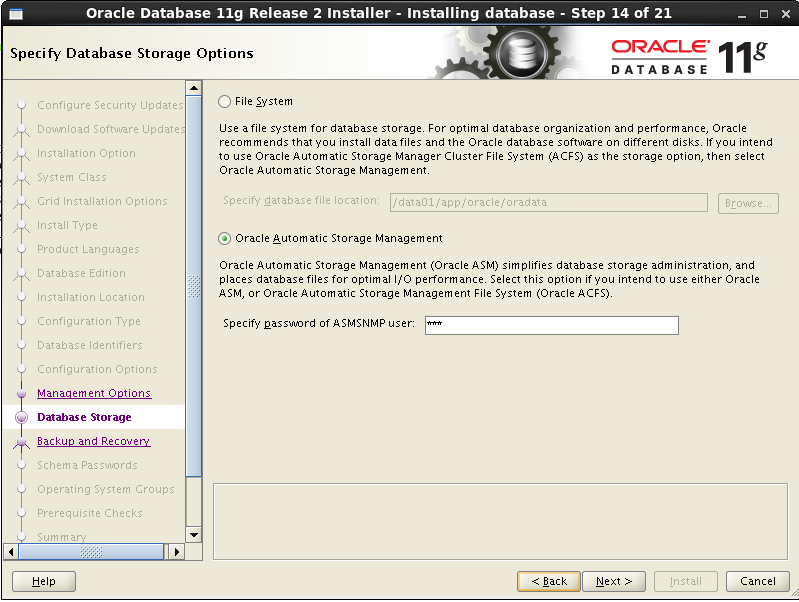





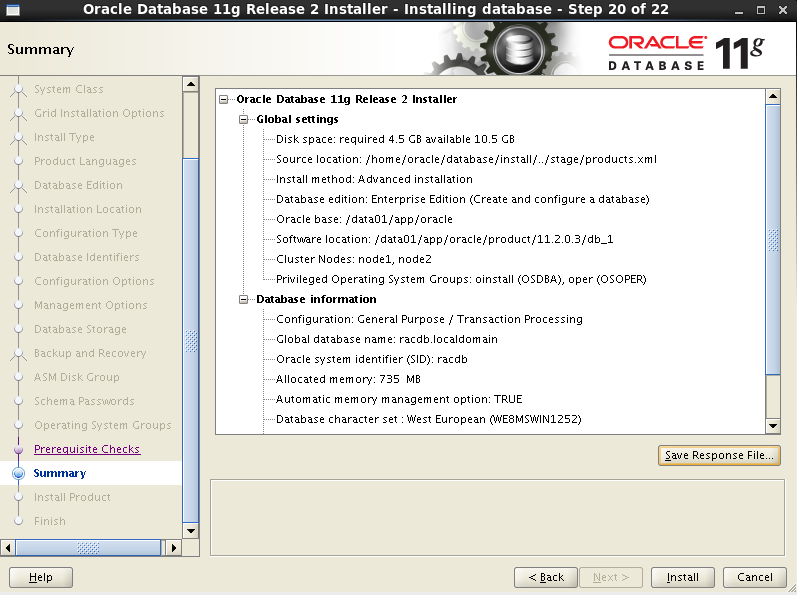

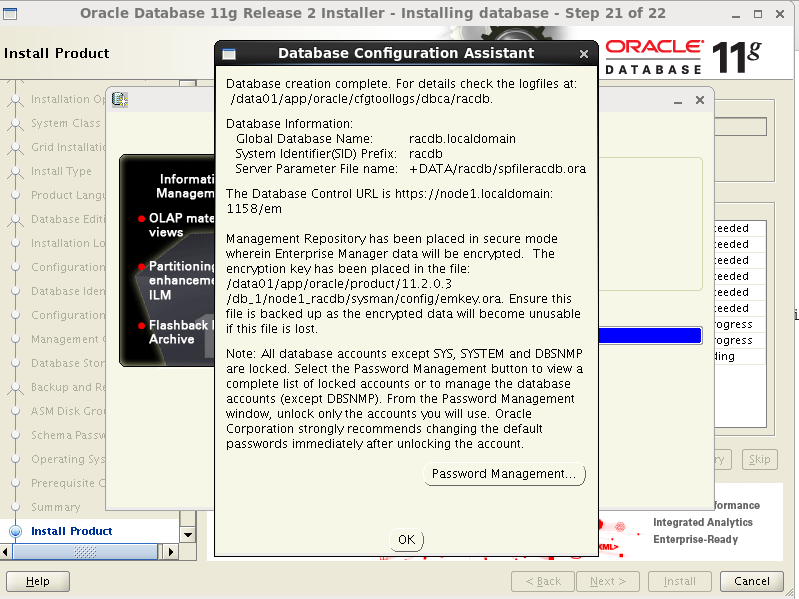


Jadwal Pertandingan Ayam SV388 7 Maret 2019 - Minggu, Ujung Pandang 10 Maret 2019 – Pada Hari Tersebut Akan Di Laksanakan Berbagai Pertandingan Sabung Ayam Secara Live di Arena Sabung Ayam Thailand.
ReplyDeleteSitus Judi Sabung Ayam Online SV388 Merupakan Situs Judi Asal Thailand Yang Sangat Terkenal Dengan Permainan Sabung Ayam Yang Fair dan Menghibur Para Penonton Judi Sabung Ayam.
Untuk Info Lebih Lanjut Bisa Hub kami Di :
wechat : bolavita
line : cs_bolavita
whatsapp : +628122222995
BBM: BOLAVITA